If you have an iPhone or an iPad you can connect to Chrysalis via software from the Apple App Store called MuffinTerm.
Once you have it downloaded & installed, create a connection entry for Chrysalis with these settings:
Click on the telephone handset icon, then the [ + ] to add a new entry
Then press the blue [ < ] arrow character in the top left corner to save.BBS Name: Chrysalis 8888
Click on the [ Telnet ] button & check change that to [ TCP Socket ]
Hostname or IP address: chrysalisbbs.org
IMPORTANT -- Change port [ 23 ] to port [ 8888 ]
Terminal emulation: [ ANSI ]
Video mode: [ Default ]
Simulated modem speed: [ Default ]
Local echo: [ Never ]
Return sends CRLF [ Slide off (grayed out) ]
Send CR after DSR/CPR [ Slide off (grayed out) ]
Transfers bypass TELNET [ Slide off (grayed out) ]
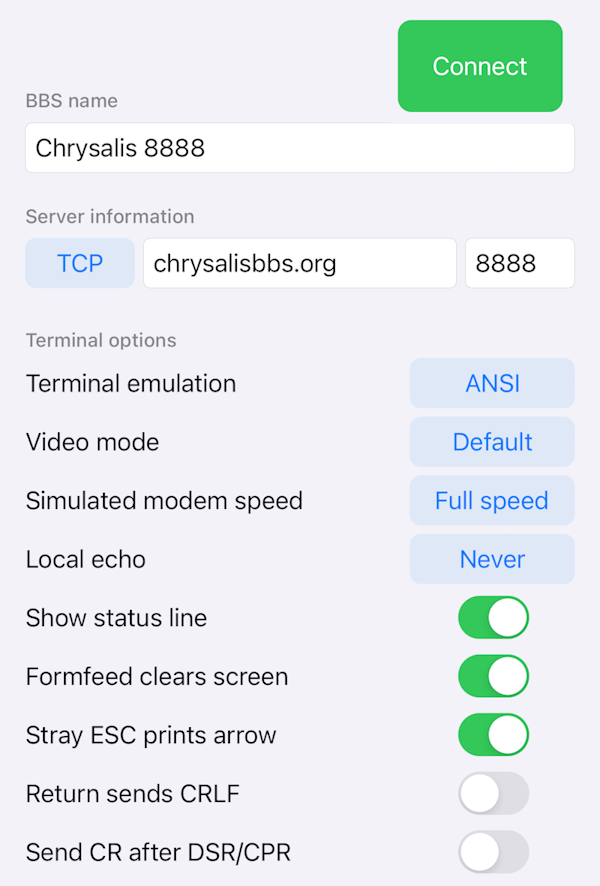
Note that you are using the Internet to connect with, and not calling with your cellular data plan, so you will need to be sure that you have Internet connectivity to connect with.
Once you have entered the connection information in MuffinTerm, click on the telephone handset icon, then click on your Chrysalis entry, then click the big green [Connect] button in the top right corner to connect !!!
Thanks again,
Garry