Using SyncTerm Software
Posted: Sat Mar 09, 2024 8:29 pm
If you don't want to use a web browser, you can also use a terminal program called SyncTerm to connect directly to Chrysalis. Using SyncTerm will result in a much faster and more dependable connection than using the web interface described in a previous message.
SyncTerm can be downloaded at: https://syncterm.bbsdev.net/ and is available for Windows, Linux, OpenBSD, NetBSD, OS X, and FreeBSD platforms.
Once you have it installed on your system, run it, & press [Insert] to create a new directory entry for Chrysalis, using these exact options:
Then press [F2] to Edit the new entry that you just created, and change these additional entries:Name: 0-Chrysalis BBS
Address: chrysalisbbs.org
Connection Type: Raw
Then press [ESC] to save these changes to Chrysalis' directory entry.TCP Port: 8888
Screen Mode: Current
Comm Rate: Current
Font: Codepage 437 English
Now click on [0-Chrysalis BBS] in the dialing directory to connect !!!
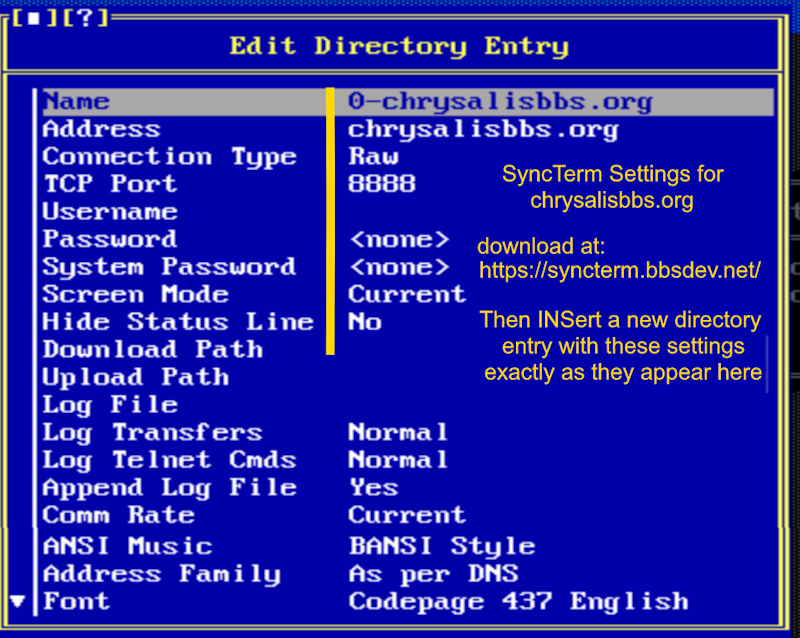
Each setting much match the above screen capture to work correctly. If something is not working, check the settings above.
Thanks again,
Garry